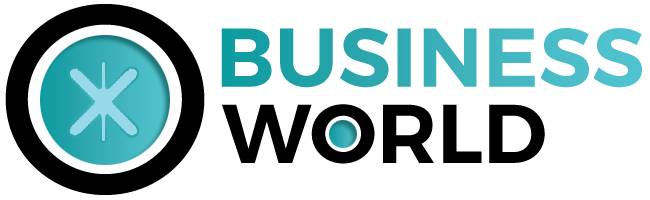Back in the day of paper records, when you wanted to combine two physical documents into a single file, you could simply arrange them and then stack them together into a single folder. Now, with the rise of digital files, merging or combining files into a single document becomes a little more complicated. And with so many document formats you can choose from, merging documents could become even more complex. This situation is also common for PDF files, which are notoriously difficult to edit.
But despite this feature (which has both its positives and negatives), merging separate PDF files into a single document is not impossible. And there are specific workarounds you can follow to perform this task. And each method has its advantages and disadvantages as well. This article will look further into the two most common ways to merge PDF files along with their benefits.
Table of Contents
Method One: Websites Like PDFBear
One of the most effective yet overlooked tools you can use to merge PDF files is a website called PDFBear. This website allows users to perform various tasks related to PDFs and other document formats such as Word. And merging PDF files is no exception to that. PDFBear has an intuitive interface that makes it easy to use, even for first-time users. You only need to follow these few, easy-to-follow steps to merge your PDF documents into a single file:
- Select the files you wish to merge. You can do this by either clicking the “Select Files” button or dragging and dropping files onto the webpage.
- Once your files have been uploaded, PDFBear will start merging them into a single document. This process could take a few minutes to complete.
- Next, you are given the option to modify your PDF files if necessary. You can press “Combine” once you are done.
- Finally, you can download your PDF file to your computer or mobile device. Alternatively, you can also share the file in your Google Drive or Dropbox.
Advantages of Using Websites Like PDFBear
People would not seem to think that you can merge PDF files with websites like PDFBear. But it is possible, and there are benefits with using this website to combine your PDF documents into a single file. For one, PDFBear is free to use. You don’t need to pay any subscription fees to use this website.
This advantage benefits many people because they now have a more accessible tool to perform PDF-related tasks, such as merging files. Aside from being free of charge, PDFBear doesn’t require its users to create an account or sign up before using it. That is another benefit for most users since logging in consumes precious time that you could have used to perform the merging process.
Websites like PDFBear also use cloud-based technologies to function, so everything happens and stays on the website. Because of this feature, users can open it on almost every available browser out there, such as Google Chrome, Microsoft Edge, and Safari. Hence, you can open PDFBear on any mobile device or computer. Now, this feature might not seem much, but it’s something that can benefit a lot of people, especially those who want to merge PDF files in a rush.
Method Two: Adobe Acrobat Pro
If you are someone who uses a computer a lot (whether it’s a Windows or a Mac), then you no longer need an introduction to Adobe Acrobat Reader DC. But for those who don’t know it, this tool is the proprietary software of Adobe, which is responsible for creating and introducing the PDF file format to the world. Keep in mind that you would need to use the Adobe Acrobat Reader Pro instead of the regular Adobe Acrobat Reader DC in this procedure. The latter cannot merge PDF files, so you would need first to pay a subscription fee to upgrade your software and then follow these steps:
- Open your Adobe Acrobat Reader Pro and click Tools (the second tab at the top). This option will display the PDF creation tools.
- Click Combine Files and Click Add Files. These steps will prompt either the File Explorer for Windows or Finder for Mac to open.
- Choose the PDF files you want to be merged. You can press and hold Ctrl on Windows or Command on Mac to select multiple files at once. Then click the files you want to add.
- Click Open to open the files on your Adobe Acrobat Reader Pro.
- Click Combine to merge all your chosen PDF files into a single document.
- Once you are done, click File on the menu bar at the top of the software.
- Click Save As and choose the location where you want to save your file.
- Rename the file if necessary and click Save to save your merged PDF files.
Advantages of Using Adobe Acrobat Reader Pro
The most significant advantage of using Adobe Acrobat Pro in merging files is the safety and security of your files and your computer. As mentioned earlier, PDF is Adobe’s proprietary document format. For this reason, many people trust Adobe Acrobat Reader for their PDF-related tasks, even if it would cost them a monthly subscription fee. When you use Adobe Acrobat, you can be sure that no viruses or other malware can threaten and corrupt your PDF files. You can also be certain that your privacy will not be compromised when you use Adobe Acrobat Reader Pro to merge your PDF documents.
Conclusion
Merging PDF documents into a single file is not as easy as stacking two paper files together. But with paper records being left in the dust due to the rise of technology, this is a task that most people would need to do very often soon enough. Each workaround for merging PDF files has its own advantages and disadvantages. And they would work best depending on the situation.
But if you need to merge PDF files fast and want to do it for free, then a website like PDFBear would be the option for you. This website enables users like you to merge their PDF files and perform other vital tasks with their documents (such as converting them to a different file format or deleting pages off them). And they can use PDFBear on any mobile device or computer without having to log in or subscribe.