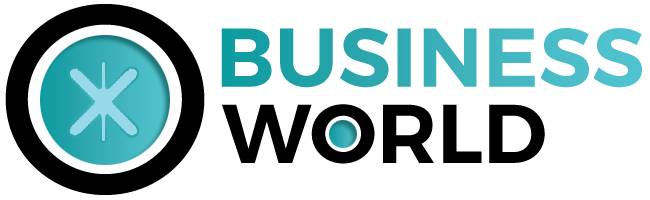Editing is an important process when making documents. Because we are all humans who make mistakes, proofreading ensures that our papers become error-free and fit for consumption. Some document formats make it easy to modify files. But other file formats are notoriously difficult to edit. And that includes PDF files. But PDF files are difficult to change since they retain every aspect of the file, from the smallest font to the largest image.
Limitations in how you could edit a PDF file are both an advantage and disadvantage of the document format. One of the only ways to edit a PDF file is to delete a page from it. And there are many ways to remove a page from a PDF document. This article will look deeper into how to delete pages from a PDF file along with their benefits and procedures.
Table of Contents
Method One: Websites Like GogoPDF
You would need to use a particular type of software, app, or tool to delete pages from PDF files for some people. But little do they know that it’s possible to perform this task and much more using a website. And one of the many websites you can use to remove pages from your PDF file. GogoPDF allows you not only to delete pages from your PDF document. This website also allows you to convert your PDF files to other document formats such as Word and perform other tasks related to documents. Using GogoPDF is very easy, thanks to its interface, which is functional and straightforward. First-time users wouldn’t have any problems using GogoPDF to do PDF-related tasks. And you can conveniently remove pages from your PDF files using this website by following these easy steps:
- Upload the PDF with the pages you wish to delete. You can do this by either clicking the “Select a File” button or dragging and dropping the file to the webpage.
- You can pick the pages you want to remove once the document has been uploaded. After that, you can save the changes made to your file and initiate the deletion process.
- It usually takes a few minutes for GogoPDF to perform the entire process.
- Once it’s done, you can download your modified PDF file on your computer or mobile device or share the file with your friends, co-workers, or classmates on your social media accounts.
Using a website like GogoPDF to delete pages from a PDF file has a lot of benefits. For instance, this website is compatible with web browsers everyone is familiar with, such as Google Chrome. You can also load this website on any mobile device or computer, and you don’t need to log in or sign up for an account to use GogoPDF. The process for deleting pages from a PDF file using this website is intuitive and straightforward, as shown earlier.
Method Two: Adobe Acrobat Reader
Many of us who grew up using computers would immediately recognize Adobe Acrobat Reader and its iconic red logo. Most people use Adobe’s proprietary software to create and edit PDFs, which is also their proprietary document format. You can use Adobe Acrobat Reader on Windows computers or Mac if you have the upgraded version. You can also download the app version of this software on your mobile device, although it’s much easier using Adobe Acrobat Reader on a computer. Nonetheless, you can follow this workflow on your computer to use your Adobe Acrobat Reader to delete pages from your PDF files:
- First, you may open the Adobe Acrobat Reader and choose the PDF file from which you wish to remove pages.
- From the right pane of the Adobe Acrobat Reader, click “Organized Pages,” and the Organized Pages toolset will pop up in the secondary toolbar. From the Document area, the page thumbnails will display.
- Next, you may choose the page thumbnail that you want to be deleted and click the Delete icon to remove the page.
- After this action, a confirmation dialog box will then pop up. You may click “OK” to confirm and save the PDF to save the changes on the document.
Note that while Adobe Acrobat Reader is the most trusted software for performing tasks related to PDF documents, not everyone can use it, especially those who don’t have a computer with them. Furthermore, you also need to sign in to your Adobe account before using this software on your device.
Method Three: Convert PDF to Word Then Edit
Compared to the other two tools we discussed earlier, this workflow is an alternative you can follow if you want to be more creative with deleting pages from your document. You can even use GogoPDF’s conversion tools to convert your PDF file to a Word document. This workflow is more complicated and time-consuming than using either GogoPDF or Adobe Acrobat Reader to delete pages from your PDF file. But this procedure gives you more freedom in creating and deleting pages from your PDF file.
To do this, you would first need to convert your PDF document to a Word file using an online file converter, such as GogoPDF. Then, download the converted file and you may either edit a few parts or remove an entire page from your document. Once you are done, save the changes you made and then re-upload the Word document using your online file converter. After converting the file back to PDF, download it to your computer or mobile device and check the results.
Conclusion
Removing a page from a PDF file can be a complex process to do, especially when you only need to edit a small portion of a document. But because PDF files limit the type of modifications you can do with it, performing this task seems better than letting your document have errors. You can use many tools and workflows to delete pages from a PDF file, and each comes with its benefits. But with a website like GogoPDF, removing pages from a PDF document becomes more accessible and convenient.
With GogoPDF, it only takes a few minutes to delete pages from your PDF files. And the steps on how to do it are simple, that even someone who will be using the website for the first time could easily follow through the phases indicated on the website with ease. You can also use it anytime and anywhere.