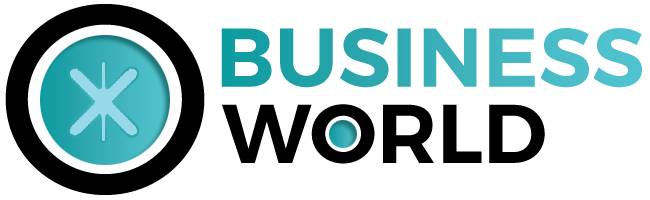Do you want to know how to reset iPhone? It is necessary to erase all the content, data, and information in general that is stored on your iPhone.
Maybe because we’re going to sell it, perhaps because we have to leave it in technical service.
Today we’re going to show you two methods to erase the configuration and data of our iPhone, iPad, or iPod Touch and leave it as we find you it the day it comes out of its box.
Table of Contents
Delete iPhone and settings from the device itself
As we expected, there are two methods to keep our iPhone or iPad “like new.” One of them allows us to erase the iPhone ourselves through the settings of the terminal. To do this, we need to do the following:
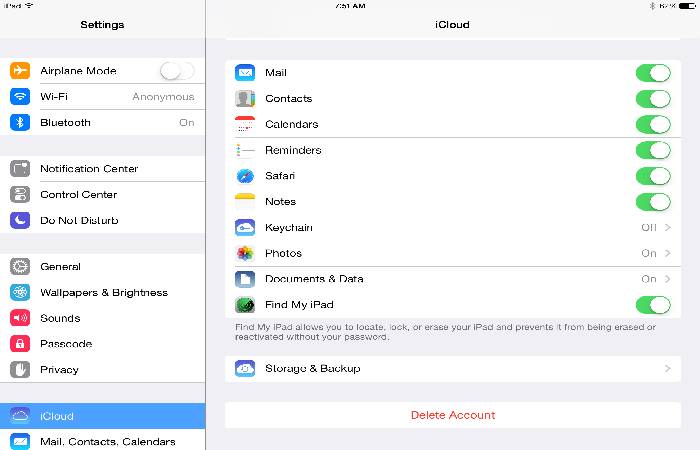
- Make a backup to iCloud or iTunes.
- Turn off the “Find My iPhone” feature.
- Go to Settings → General → Reset.
- Select “Delete contents and settings” and, if you have activated an unlock code, it will ask you to enter it.
- Click on “Erase iPhone” in the warning message that will appear below.
- A new warning message will ask you to confirm the operation.
CLEVER! In a few minutes, you will have erased your iPhone.
And all the contents and settings will have disappeared from your iPhone or iPad, and it will be like the first day you took it out of its packaging.
Clear content and settings through iTunes
The second method will also erase all the contents and the configuration of your device, leaving it in a factory state.
To do this, follow the following actions:
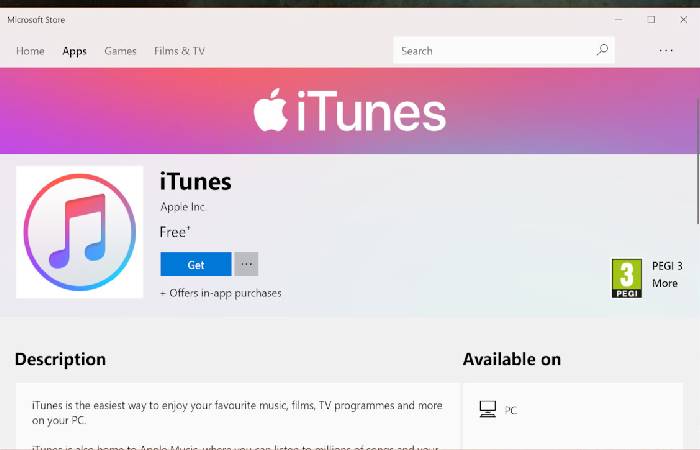
- Open iTunes and connect your device with a USB cable.
- Transfer all of your purchases to iTunes using the File → Transfer Purchases menu
Back up your iPad or iPhone to iCloud or iTunes. - Turn off Find My iPhone.
- Find your iPhone, iPad, or iPod Touch and click “Restore iPhone” on the Summary tab.
- A message then is displayed asking if you want to back up the device, but as before, we can continue with the process.
- A new warning message appears: Are you sure you want to reset the “iPhone name” of the iPhone to the factory settings? All your data will be deleted. Accept and continue.
From there, you have to wait. iTunes will download the latest iOS software, erase all content and settings, and leave your device on the first day.
Once the iPhone or iPad appears on your screen, all that’s left to do is disconnect it from the computer, and voila!
You can hand over your device without hesitation.
Delete iPhone from iCloud
In the hypothetical and fatal event where your iPhone or iPad is lost or, worse, stolen, you can also wipe everything on it and all settings remotely using iCloud.

This way, you have more significant guarantees that no one can access your device.
The prerequisite for deleting your iPhone from iCloud is that you have previously configured the “Find my iPhone” option.
So, if you got here without losing your device, we recommend that you do it right away.
To perform this, open the Settings app and then select your Apple ID above, click on iCloud à Find my iPhone and follow the instructions.
On the other end, it is also convenient that, before you erase your iPhone’s content and settings.
Try using the Find application on another iOS device associated with your Apple ID or the iCloud website.
You can also get the device to make a noise because sometimes it sneaks between the sofa cushions and doesn’t even know.
Also, once you have erased the iPhone, you will no longer locate it, so exhaust all options first.
And now, yes, once you’ve verified that your device is impossible to find and fearing that it might fall into someone else’s hands.
It’s time to wipe your iPhone from iCloud.
To perform this, follow the instructions below step by step. You will see that it is effortless:
- Enter the iCloud website by entering your Apple ID credentials. Remember that it must be the same user as the iPhone you intend to delete.
- At the top, click where it says “All devices” and select the device you want to erase.
- Now, in the information window of that device, click on “Delete iPhone,” an option identified with the drawing of a garbage can.
Next, enter your Apple ID and the necessary information to verify your identity.
Answer the security questions or enter the verification code you get on your other devices if you don’t use a trusted browser.
Once you follow the steps above, your iPhone will be remotely erased instantly if the device is connected or if it isn’t the next time you connect it.
Ah! And when you find it after that, you can restore the last backup you made in iCloud or iTunes.
Reset iPhone without iTunes using dr.fone Eraser
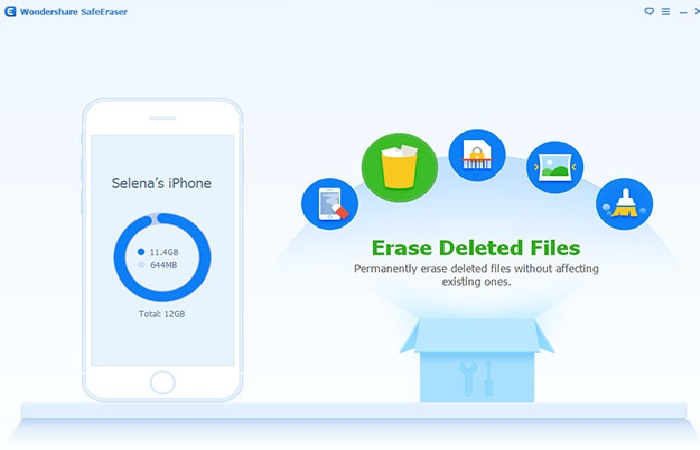
If you need to reset your iPhone without the iTunes application, you can also do it thanks to the dr. fone application.
To do this, we have to download the application, click on the Draft menu, and click on “Clear all data.”
After a few minutes, your iPhone will be completely free of personal data. If you want to download this application and see the whole process of erasing data from the iPhone, click here.
Don’t forget that you will find many more tips, tricks, and guides for your Apple devices in our tutorial section.
Related Searches:
[how to reset iphone]
[how to factory reset iphone]
[how to hard reset iphone]
[how to reset apple iphone]
[how to reset iphone without password]
[how to factory reset iphone 6 without password]
[how to reset iphone password]
[how to reset iphone with itunes]
[how to reset your iphone when you forgot your password]
[how to reset iphone without passcode and computer]
[how to reset iphone 5s]
[how to reset iphone 6]
[how to reset iphone without apple id when find my iphone is on]
[how to reset iphone without apple id password]
[how to hard reset iphone 6s]
[how to factory reset iphone 5]
[how to reset iphone using itunes]
[how to reset iphone passcode]
[how to reset iphone without itunes]
[how to factory reset iphone 5 without passcode]
[how to factory reset iphone 7]
[how to reset disabled iphone without itunes]
[how to reset passcode on iphone]
[how to factory reset iphone without itunes]
[how to factory reset iphone without password]
[how to reset iphone 5s without password]
[how to reset iphone 5c]
[how to factory reset iphone 4s]
[how to reset iphone without apple id]
[how to do factory reset in iphone]
[how to reset iphone 5s to factory settings]
[how to hard reset iphone 4s]
[how to reset iphone 4s without icloud password]
[how to reset iphone 4s password]
[how to factory reset iphone 6]
[how to reset iphone 7 plus]
[how to iphone reset]
[how to reset disabled iphone]
[how to reset an iphone]
[how to reset iphone without passcode]
[how to factory reset iphone 4]
[how to reset iphone from itunes]
[how to reset locked iphone]
[how to factory reset iphone 6s]
[how to reset iphone 6s without password]
[how to reset iphone 7]
[how to reset my iphone]
[how to reset iphone 6 when locked]
[how to reset iphone through itunes]
[how to hard reset iphone 7]
[how to factory reset iphone 5s without passcode]
[how to reset iphone 6s]
[how to factory reset iphone 4 without passcode]
[how to reset iphone 6 to factory settings]
[how to reset iphone 5 without passcode]
[how to reset iphone 5 to factory settings]
[how to reset your iphone]
[how to reset iphone 5s with itunes]
[how to reset iphone 4s without apple id]
[how to factory reset an iphone]
[how to reset iphone 5s without apple id]
[how to reset iphone se]
[how to reset iphone 4s with itunes]
[how to reset iphone 4s to factory settings]
[how to reset iphone activation lock]
[how to hard reset iphone 4]
[how to reset iphone 6 without itunes]
[how to reset iphone id password]
[how to factory reset iphone 5 without computer]
[how to reset apple id on iphone]
[how to reset restrictions passcode on iphone 4]
[how to hard reset iphone 4s without itunes]
[how to factory reset iphone without computer]
[how to reset iphone 4s without apple id password]
[how to hard reset iphone 5s]
[how to reset iphone with itunes without passcode]
[how to hard reset apple iphone 4]
[how to reset iphone without itunes and passcode]
[how to hard reset iphone 5c]
[how to reset iphone without icloud password]
[how to reset the iphone]
[how to reset icloud password on iphone 5s]
[how to reset iphone 4s without itunes]
[how to reset iphone passcode if forgotten]
[how to hard reset iphone 5s without itunes]
[how to reset apple iphone 5s]
[how to reset my iphone 5s]
[how to hard reset iphone 6]
[how to reset iphone if forgot password]
[how to hard reset iphone 4 without itunes]
[how to reset iphone 4 to factory settings]
[how to reset iphone 4s without password]
[how to reset iphone password without itunes]
[how to completely reset iphone]
[how to reset apple id password on iphone]
[how to reset iphone to factory settings]
[how to hard reset an iphone]
[how to reset iphone 7 to factory settings]
[how to reset iphone 5s without apple id password]
[how to hard reset iphone 3gs]
[how to reset iphone 6 plus]
[how to reset apple iphone 4s]
[how to master reset iphone]
[how to reset iphone 5s using itunes]
[how to reset iphone 5s password]
[how to reset my iphone 4]
[how to reset iphone 4 without password]
[how to reset iphone 4 without itunes]
[iphone 4s how to reset]
[how to reset iphone 6 with buttons]
[how to reset iphone icloud password]
[how to iphone factory reset]
[how to reset iphone 4s]
[how to reset the iphone 4s]
[how to hard reset apple iphone]
[how to hard reset iphone 4s without computer]
[how to reset an iphone 5s]
[how to reset iphone 8]
[how to factory reset iphone 4s without passcode]
[how to hard reset iphone 4s to factory settings]
[how to reset iphone apple id]
[how to reset iphone 5 without itunes]
[how to hard reset iphone 6 plus]
[how to reset apple id on iphone 4]
[how to reset iphone 5 with itunes]
[how to reset my iphone 6]
[how to factory reset iphone 5c]
[how to reset iphone 4 with itunes]
[how to factory reset iphone 4s without icloud password]
[how to factory reset iphone 4s without itunes]
[how to reset iphone id]
[how to reset iphone 6s plus]
[how to reset iphone 5s with buttons]
[how to reset apple id password in iphone]
[how to reset iphone 11]
[how to hard reset iphone x]
[how to reset iphone password if forgotten]
[how to reset apple iphone 5]
[how to reset iphone forgot password]
[how to reset password in iphone]
[how to reset a iphone]
[how to reset encrypt iphone backup password]
[how to hard reset iphone 4 without computer]
[how to reset a locked iphone]
[how to reset iphone apple id password]
[how to reset factory settings in iphone]
[how to do factory reset in iphone 5s]
[how to hard reset iphone without itunes]
[how to master reset iphone 4s]
[how to reset iphone with buttons]
[how to reset iphone 4 to factory default]
[how to reset a disabled iphone without itunes]
[how to do factory reset on iphone]
[how to reset my iphone 4s]
[how to factory reset iphone 4 without itunes]
[how to reset iphone 4 without icloud password]
[how to reset apple id password on iphone 6]
[how to reset iphone 4 without passcode]
[how to reset iphone backup password]
[iphone 5s how to reset]
[how to reset the iphone 5s]
[iphone 4 how to reset]
[how to reset iphone 6 without apple id]
[how to reset iphone 4s to factory settings without itunes]
[how to reset iphone completely]
[forgot iphone passcode how to reset]
[how to reset iphone x]
[how to factory reset iphone x]
[how to reset iphone 5 when locked]
[how to reset network settings in iphone]
[how to reset iphone 5 without apple id password]
[how to reset iphone 4s without passcode]
[how to factory reset iphone without passcode]
[how to reset a locked iphone without a computer]
[how to reset restrictions passcode on iphone 6]
[how to factory reset iphone se]
[how to hard reset iphone 6 without itunes]
[how to factory reset iphone without apple id]
[how to reset iphone 6 without icloud password]
[how to reset restrictions passcode on iphone]
[how to reset iphone without losing data]
[how to reset apple iphone 6s]
[how to reset iphone 5s without itunes]
[how to factory reset iphone 5 without passcode and itunes]
[how to factory reset iphone 5s]
[how to reset iphone 6 with itunes]
[how to hard reset iphone 7 plus]
[how to hard reset iphone 5s with buttons]
[how to hard reset iphone 5s without computer]
[how to hard reset iphone 8]
[how to factory reset iphone using itunes]
[how to factory reset iphone 7 plus]
[how to reset iphone without restrictions passcode]
[how to reset iphone 4s with buttons]
[how to reset passcode in iphone]
[how to factory reset iphone 4 without passcode and computer]
[how to reset restrictions passcode on iphone 4s]
[how to factory reset iphone 6 plus]
[how to factory reset iphone 5s without computer]
[how to hard reset iphone 5s without apple id]
[how to reset iphone 5 using itunes]
[how to reset iphone 7 without password]
[how to reset iphone 5s without passcode]
[how to reset iphone passcode without losing data]
[how to reset iphone 5s without icloud password]
[how to reset iphone 5s when locked]
[how to reset apple id password on iphone 5s]
[how to reset iphone 4s without computer]
[how to hard reset iphone 6s plus]
[how to reset iphone camera settings]
[how to reset iphone 6 passcode]
[how to reset restrictions passcode on iphone 5s]
[how to reset iphone 3gs]
[how to reset iphone without apple id password when find my iphone is on]
[how to hard reset iphone 6s without password]
[how to reset iphone xs]
[how to reset iphone 6s to factory settings]
[how to hard reset iphone 8 plus]
[how to factory reset iphone 6 without apple id password]
[how to reset iphone without apple id and itunes]
[how to reset iphone when forgot passcode]
[how to hard reset iphone 5 without itunes]
[how to reset locked iphone 5]
[how to reset iphone 6 manually]
[how to reset iphone without icloud]
[how to reset the apple iphone]
[how to reset icloud password in iphone 4s]
[how to reset home screen icons on iphone]
[how to reset iphone 4s manually]
[how to fully reset iphone]
[how to reset iphone 6s without itunes]
[how to reset iphone when hanged]
[iphone 4s how to reset all settings]
[how to reset my iphone without password]
[how to reset restrictions passcode in iphone]
[how to reset iphone without restriction passcode]
[how to do hard reset in iphone]
[how to reset iphone 5s with apple id]
[how to reset factory iphone]
[how to reset apple iphone 4]
[how to reset iphone password without losing data]
[how to do factory reset iphone 6s]
[how to reset passcode on iphone without losing data]
[how to reset iphone 6 using buttons]
[how to reset iphone when off]
[how to factory reset locked iphone]
[how to reset password iphone]
[how to reset iphone 6 to factory settings without password]
[how to reset iphone 4s password without itunes]
[how to reset iphone 10]
[how to reset icloud password on iphone 6s]
[how to reset a disabled iphone]
[how to hard reset an iphone 4s]
[how to reset iphone when password is forgotten]
[how to reset iphone 4s without apple id and password]
[how to reset locked iphone 6]
[how to reset my iphone with itunes]
[how to backup reset and restore iphone]
[how to reset iphone as new]
[how to reset restriction password in iphone]
[how to hard reset iphone 5s with itunes]
[how to reset my iphone without itunes]
[how to reset iphone 7 plus to factory settings]
[how to reset iphone without itunes and password]
[how to reset iphone 5s to factory settings without passcode]
[how to reset passcode in iphone 5s]
[how to factory reset iphone xs max]
[how to reset iphone 3gs to factory settings without itunes]
[iphone 4s how to hard reset]
[how to do factory reset for iphone 6 plus]
[how to reset iphone 4s with computer]
[how to reset iphone using recovery mode]
[how to reset iphone by itunes]
[how to reset iphone without apple password]
[how to factory reset iphone 3gs]
[how to hard reset iphone model a1387]
[how to do a hard reset on iphone 6]
[how to reset iphone using icloud]
[how to reset iphone 4s without passcode and computer]
[how to reset iphone se without apple id]
[how to reset iphone when disabled without itunes]
[how to reset iphone screen lock password]
[how to reset app data in iphone]
[how to hard reset iphone 4 without apple id]
[how to reset iphone 4 forgot password]
[how to iphone 5s hard reset]
[how to reset iphone 5 with buttons]
[how to reset iphone if i forgot icloud password]
[how to reset iphone 4s password without computer]
[how to hard reset iphone 4s without apple id password]
[how to reset iphone to factory settings without itunes]
[how to reset iphone 5c with buttons]
[how to hard reset iphone 6 without icloud password]
[how to reset the restriction passcode in iphone]
[how to hard reset iphone 4 with itunes]
[how to reset a stolen iphone]
[how to reset passcode on iphone without restore]
[if iphone hang how to reset]
[how to reset apple iphone 5s password]
[how to reset password in iphone 7]
[how to hard reset your iphone]
[how to factory reset my iphone]
[how to reset iphone 4s password with itunes]
[how to hard reset iphone 4 when locked]
[how to reset icloud password in iphone 5s]
[how to reset iphone 6 s plus]
[how to reset factory settings on iphone]
[how to reset stolen iphone 5]
[how to soft reset iphone 6]
[how to reset jailbroken iphone]
[how to reset iphone 6 without passcode]
[how to reset iphone 4s passcode]
[how to hard reset iphone 6 s]
[how to reset iphone a1332]
[how to reset iphone 5c without apple id]
[how to hard reset iphone 5s copy]
[how to reset iphone from computer]
[how to reset iphone activation lock without apple id]
[how to reset apple id on iphone 5]
[how to reset iphone backup encryption password]
[how to fully reset iphone 5s]
[how to do factory reset iphone]
[how to reset iphone with dfu mode]
[how to factory reset iphone 6 plus without itunes]
[how to reset iphone 5 manually]
[how to reset iphone without apple id and password]
[how to hard reset iphone 4s with buttons]
[forgot iphone 4s password how to reset]
[how to do a factory reset on iphone 4]
[how reset iphone 5s to factory settings]
[how to reset iphone 4 with buttons]
[how to hard reset iphone 5]
[how to reset restrictions passcode on iphone 5]
[how to reset iphone x with itunes]
[how to factory reset iphone 5s without itunes]
[how to reset iphone to factory settings using itunes]
[how to reset iphone to factory settings with itunes]
[how to reset disabled iphone 6]
[how to reset and restore iphone]
[how to reset iphone 6+]
[how to reset iphone 5s to factory settings without password]
[how to reset iphone 4 to factory settings without passcode]
[how to reset iphone in safe mode]
[how to reset apple id password in iphone 5s]
[how to factory reset iphone 5s with buttons]
[how to reset apple iphone without password]
[how to reset apple id on iphone 6]
[how to reset iphone 4s without losing data]
[how to reset iphone when locked]
[how to reset iphone without home button and black screen]
[how to reset iphone to older version]
[how to reset iphone 4s without activation]
[how to reset iphone 5 without icloud password]
[how to completely reset iphone 4s]
[iphone how to reset]
[how to reset password in iphone 5]
[how to reset iphone 4 password]
[how to reset iphone 4 passcode]
[how to reset safari browser in iphone]
[how to reset iphone using computer]
[forgot icloud password how to reset iphone]
[how to reset all settings in iphone]
[how to reset iphone xr]
[forgot iphone password how to reset]
[how to reset icloud music library on iphone]
[how to factory reset iphone 6 plus without password]
[how to reset and restore iphone 5]
[how to reset iphone 4 using itunes]
[how to hard reset my iphone]
[how to backup and reset iphone 5s]
[how to reset iphone 7 without losing data]
[how to factory reset iphone 6 without passcode]
[how to hard reset iphone 4 without pc]
[how to do iphone hard reset]
[how much does apple charge to reset iphone]
[how to reset iphone se without password]
[how to reset iphone when it is disabled]
[how to do factory reset in iphone 6 plus]
[how to hard reset iphone without icloud password]
[how to reset apple id password in iphone 7]
[how to reset password on apple iphone 4]
[how to reset iphone and restore from backup]
[how to factory reset iphone 4s without passcode and itunes]
[how to reset the password for iphone 6]
[how to hard reset iphone youtube]
[how to restore backup after factory reset iphone]
[how to do factory reset in iphone 4]
[how to factory reset in iphone 5s]
[how to reset iphone 4 settings]
[how to reset iphone 4s using itunes]
[how to reset iphone without power button and black screen]
[how to reset iphone with pc]
[how to reset iphone restrictions passcode]
[how to reset iphone 5s restrictions passcode]
[how to hard reset iphone 5c without itunes]
[how to reset disabled iphone 5s without itunes]
[how to reset my iphone 4 without itunes]
[how to reset apple iphone without apple id]
[how to reset app store in iphone]
[how to reset iphone 5 to factory settings using itunes]