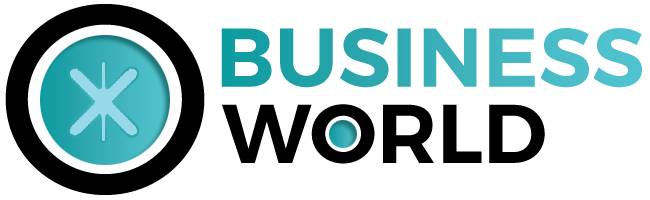I assure you that you came to this article because you saw how your favorite brand uses Instagram for business. You were surprised by the photos, stories, videos, surveys, and other publications that make it impossible not to follow her or not interact with her.
Can you take advantage of all the advantages of Instagram for business in your business? As it does? Of course, this platform has more than 200 million users who visit a company page daily, so you cannot miss this opportunity.
That is why we prepared this guide for you to learn how to use Instagram for business from scratch.
Table of Contents
How to create an Instagram profile for companies?
Before using Instagram for companies, most of us already had a personal profile on this social network.
If you want an Instagram profile for companies, this is the moment when you must make a decision. If you managed to get your account to create a community interested in your services, you recommended converting your profile into one for companies.
But, if you’re starting and haven’t built a solid following yet, it’s best to create a business Instagram account from scratch.
How to create Instagram for companies?
From a personal account:
- Open the application and enter your profile.
- Give the three lines that are to the right of your username and go to “settings.”
- Look for the option “account.”
- Choose “switch to” business account.
- If you want, you can connect your Instagram account for companies with the Facebook page.
Create an Instagram business account from scratch
- Open the application and “sign up.”
- Enter your business email or number.
- Then you will have to create a username. I recommend that you use one related to your company and what you do. Example: laundry_splash.
- Pick a profile photo. It can be your company logo.
- Give the three lines that are to the right of your username and go to “settings.”
- Look for the option “account.”
- Choose “switch to ” business account.
- If you want, you can connect your Instagram account for companies with the Facebook page.

How does Instagram for business work? Define audience and strategies
Finding out how to handle Instagram for business is evident up to a point. Of course, it is “simple” to generate a community of fans who must follow each of our company’s publications and even buy our services or products.
However, in the beginning, your family and friends will most likely follow you. Give me follow, give me follow! Then, you will resort to the “secret” technique of sending messages to your contacts, to those with whom you have not spoken in a long time, and you would ask them to follow your account.
Unfortunately, this is not the best way to take advantage of Instagram for business. Remember, you don’t need to fill yourself with followers who are not interested in your product or service.
Therefore, you must be clear that the essential thing in managing Instagram for companies is creating a solid group of followers who identify with your brand.
Why do you follow your favorite brand? Does it offer you what you need or want? So that company managed to make you a loyal follower of its brand. So it’s time for you to define your target audience to take advantage of Instagram for business.
Strategies for using Instagram for business
When you have already recognized the audience, you are addressing. It is time to establish strategies and objectives for your campaign. Defining this can help you know if you are correctly managing your account.
- Set a SMART goal
- S Specific
- M Measurable
- An Achievable
- R Relevant
- T Definite time
For example, you can set a goal on It for companies to increase 20% of followers in the next month.
As you build your identity on Instagram, you can design different types of goals. Consider the number of reactions of the posts per week or the views of a video that you upload.
To count the interaction with our followers, It for companies allows the tracking of metrics.
Instagram metrics for business
Metrics are known as the indicators established by the social network to account for the interaction of the Instagram profile for companies with the community. We will talk about this later.