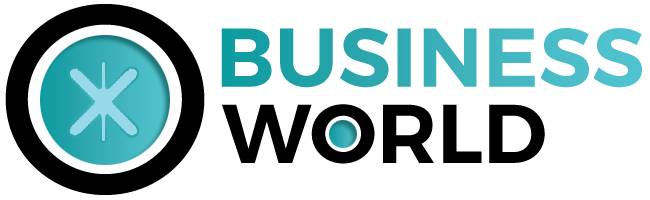When you’ve got a burning question, are you more likely to reach for your tablet or smartphone to look up the answer or to wait until you’re near a desktop? If you’re like most people, you’re going to turn to your mobile device to find the info you need, like the score of the big game or the name of the actor in that movie.
More people today are using mobile devices than ever. At last count, some 5.4 billion people had a smartphone or other mobile device. If your brand wants to meet your audience where it’s at, you need to make sure your website works on a mobile device. To do that, you need to take a mobile-friendly approach to website design.
But can’t we direct people to download our app? You might be wondering. In short, no. Even if your brand has an app, you still need to meet people where they are: In the web browsers on their phones. Building a mobile-friendly website has benefits that go beyond making your visitors happy. And it’s worth the effort.
Table of Contents
What’s a Mobile-Friendly Website?
Smartphones and tablets have tiny screens compared to laptops and desktop computers. If you load a website designed for a desktop on a smartphone, it’s going to be hard to read any text, look at images, or navigate from page to page. That creates a frustrating experience for the user.
A mobile-friendly website is designed to fit on a mobile-sized screen and function well. Users won’t have to pinch their screens or squint to read the site. Several terms fall under the mobile-friendly umbrella, including responsive design, adaptive design, and mobile-optimized. While those terms often get used interchangeably, there are some key differences between them.
Responsive Design
As you may guess from the name, responsive design responds to the environment and the user’s behavior. When you create a responsive website, it adjusts itself based on the size of the user’s screen. The adjustments happen automatically. With responsive websites, users can enjoy a stand-out browsing experience whether they’re looking at your site on a 24″ monitor or a 5″ smartphone screen.
You can test how a responsive website will look on a mobile screen by resizing the browser window on a desktop. As you shrink the browser, the website will react. It’ll move columns and tables. The site will function as well, no matter how large or small the window is.
Adaptive Design
Adaptive design is a bit less fluid than responsive design. While a website with a responsive design will adjust every element based on the device, the adaptive design uses layouts that are more fixed. One way to think of adaptive design is as a website with several different sizes of the same general design. When you design an adaptive website, you create multiple versions for each potential device.
Mobile-Optimized
A mobile-optimized website is one that’s been designed with the needs of mobile users first. It’ll work fine on a desktop, but the designers were really focused on how the site would look on a smartphone or tablet when they created it. Mobile-optimized sites usually feature simple navigation, plenty of white space, and a single-column layout.
Whether you go with a responsive, adaptive, or mobile-optimized site, you’ll make it much easier for your users to learn about your brand. You’ll also be improving your search rankings and overall reputation.
Why Should Your Site Be Mobile-Friendly?
There are several reasons to focus on building a mobile-friendly website. A responsive or mobile-optimized site improves your company’s reputation, functions better, and keeps your visitors happy.
1. Better User Experience
It’s frustrating, to say the least, when you visit a brand’s website on a smartphone and the text is super tiny or not all the content fits on the phone’s screen. When that happens, you have a few options:
- Pinch and zoom, all while gritting your teeth.
- Visit the page on your desktop.
- Navigate away from the page, looking for a better option.
If you’re likely most people, you’ll choose the third option. Life is too short to try to work with an outdated website.
On the other hand, mobile-friendly websites are built explicitly for the needs of the modern mobile user. They’re clean, easy to read on a small screen, and minimize frustration. Users just need to scroll, swipe and tap to find the information they need. They’ll likely stick around the site, jumping from blog post to blog post or exploring your entire for-sale collection.
2. Higher Search Rankings
Users aren’t the only ones who love mobile-friendly sites. So does Google. Years ago, the search engine giant announced a mobile-first approach. Websites that aren’t mobile-optimized, adaptive, or responsive get penalized by the Google algorithm. Your site can drop in the search rankings if it doesn’t function well or looks bad on a mobile device.
On the flip side, when you take a mobile-first approach, you will likely see a boost in your position in the organic search results. That means more visitors will find you, leading to more leads, more awareness, and more conversions.
3. Higher Conversion Rates
People love to shop online. More importantly, people love to shop on their phones. They also use their phones to find service providers, book haircuts and buy concert tickets.
They want to shop and buy on a site that’s simple and easy to use. When you give that to your leads, they’re more likely to convert. A mobile-optimized design will help drive your leads to the bottom of the funnel, turning them into fully converted customers.
4. Better Performance
What’s almost as frustrating as using a non-mobile-friendly site on a smartphone? Waiting for that site to load. The good news about sites with clean layouts and a mobile-first or responsive design is that they load much faster than clunky, outdated websites.
Faster load times enhance your site’s performance and help it rank higher in search engine results. A better-performing website will also improve the user experience, making conversions more likely.
How to Make a Mobile-Friendly Site
You don’t have to be a design pro to create a mobile-friendly site. Just keep the following best practices in mind as you build your website.
Cut the Clutter
Less is more when designing for mobile devices. Remember, users have to tap and swipe with their fingers. You want to reduce the chance of them tapping the wrong link or struggling to make contact with the item they want to buy.
Leave plenty of space between clickable elements, so the user doesn’t click the wrong one accidentally.
Use the Right Layout
A single-column layout works best on a mobile device. It’s also important to ensure the site functions as well and looks just as good when it’s in a landscape or portrait orientation.
Use Modern Coding Languages
Flash is a thing of the past. It’s buggy, takes forever to load, and doesn’t work on most modern mobile browsers. Stick with modern coding languages like HTML5 and CSS when creating a responsive and mobile-friendly site.
Be Careful With Pop-Ups
Pop-ups can lead to more subscribers, but on a mobile device, they can be more of a curse than a blessing. If you want to use pop-ups, make sure they are easy to opt out of so visitors don’t bounce away from the site in frustration.
Optimize Images
Images break up blocks of text and make your site more visually appealing. They can also slow things down considerably if you need to be more careful. Always compress any images and make sure they don’t cause a lag in loading time.
ABT – Always Be Testing!
Before your site goes live and before any updates, major or minor, test it out. See how it looks on a mobile device. Actually, see how it looks on multiple mobile devices. Testing your website lets you iron out any issues and fix up any problems before they can impact the user experience.
The world has gone mobile. If you want to continue to deliver a top-notch visitor experience, rank high in the search results, and increase conversions, your site needs to go mobile, too.