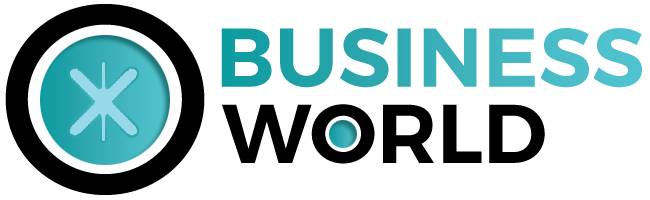Modern technology exposes computer systems and networks to various threats. Computers are vulnerable, and if a third party finds ways to access sensitive data and information, this can lead to huge losses in an organization. Besides data loss, threats can permanently damage your computer.
Malware attacks are some of the most serious attacks, with the most vulnerable channels being instant messaging, emails, local area networks, USB drives, and many others. In this blog, we look at network channels you should secure against malware.
Table of Contents
Instant messaging and emails
With many organizations conducting their businesses online, instant messaging and email communication is inevitable. A lot of data exfiltration occurs through messaging systems and emails, with so many emails containing some kinds of malware. The services you use
Such as Yahoo, Outlook, and Gmail have a certain level of security, but these do not guarantee protection. Learning how to prevent malware attacks on instant messaging and emails will help to protect sensitive data and information. Attackers continue being inventive, and they may continue using emails to trap you and steal sensitive information.
Malware can infect networks and devices after you open a malicious link or attachment. Email attachments may have codes that cause your devices to download further malware from the web. As the attacks become more sophisticated and harder to combat, it is important to understand the basics of email security and how to choose an email server. The foundation of email security is usually in three components:
- The header. This contains details about the mail sender, the recipient, and the authentication information.
- The envelope. This is the past the email follows to reach your inbox.
- The message body. This is what you need to read or reply to.
When protecting your instant messaging and emails against malware attacks, you need to secure these three components.
Local area networks (LAN)
The malware works in a way that if one of your computers is infected, the others in a local area network will also get infected. Computers in a LAN share a public router IP address, and these devices are always open to the world.
The linked computers become more vulnerable to many kinds of threats, including malware. Employing the right people who understand how to secure networks against malware attacks will play a huge role when you are expanding your business.
Malware attacks may lead to the loss of sensitive data and information such as financial records and customer information. It can also damage your organization’s reputation because customers and key stakeholders find it difficult to trust your systems.
Engaging in social engineering could help you to prevent malware attacks on your LAN. Implementing sophisticated checks and measures against the attacks is good, but if you fail to train users, all these will go down the drain. Ensuring the proper configuration of your firewalls is also another practical way to protect your network.
Other protective measures include:
- Use edge-device firewalls. Edge device firewalls protect your network’s edge devices. This is important if you are using many user inputs such as ATMs, PLCs, and HMis (Human Machine Interfaces).
- Fix broken machines. This may sound obvious, but it is surprising how often the devices that influence your network get damaged. Create a program for regular systems maintenance and fix the misconfigured devices and the broken ones.
- Don’t allow user-owned Wi-Fi links and routers. This technology is good, but you need to have strict policies and specific procedures in place to manage it. You will be able to find loopholes in your network and prevent more damage.
Unpatched software
Failure to install updated software may expose your network channels to different kinds of threats, including malware attacks. Software updates are important because the original programs may have some bugs that need to be fixed. Most big companies such as Microsoft, Apple, Yahoo, Google, and Adobe update their software regularly.
Having long-term software support may help you not to be worried about any problems that may arise. Until the system updates come out, your network channels will be vulnerable to a person who downloaded the same software from the internet.
There have been cases of vendors unknowingly sending malware-infected software patches to their customers. Malware can be present in your IT patches, so you want to avoid applying patches that could cause more problems.
Testing software patches may help to avoid cases of bringing down your system before the software updates come out. Before applying patches, create a full-image backup of your devices so that if anything goes wrong, it will be easier to keep your systems and data safe.
USB drives
Another network channel you need to secure against malware attacks is the USB drives. All USB devices have the autorun file that influences the functioning of computers. The problem is that attackers can change or modify the autorun file and gain unauthorized access to your system. USB attacks are used to spy on what people are doing or watch their screens.
Exercise caution when using a device in coffee shops or internet cafes- their systems may be infected, causing your USB to be infected as well. Use USBs only from people you can trust and enable your antivirus software all the time.
Stuxnet worm is one of the most common intentional USB malware attacks. An attacker maliciously uploads a code onto your USB drive to filter the code into your network. Your systems become more vulnerable if you transfer files across devices using a USB drive.
Write protectors can help to defeat malware attacks on your USB. The write protector will prevent malicious users from deleting your data and protect your devices from malware attacks. Since it is difficult to know if your device is infected, the best thing is to install software that will alert you in case of an attack.
Conclusion
Emails, Local Area Networks, unpatched software, and USB drives are prone to malware attacks, so they need to be secure. Losing sensitive data to attackers can lead to serious damage to your business, including loss of customers. Securing the above network channels is worth every effort -you never know when disaster will strike.